Top 10 Steps and Methods to Secure Your WordPress Site from Hacking
Today we will Learn about today’s most common threats or Hacks to WordPress websites, and how to keep your WordPress website secure and safe from cyberattacks. We will also See Methods how to recover the data once website is Hacked.
If you have an online Business or Website or Just presence, you need to prioritize security and Privacy. And if WordPress is your CMS or Backend, you definitely need to prioritize security.
Overall, WordPress is a secure CMS and it keeps a check on Security by regular Updates, but because it’s open-source, it suffers from various critical vulnerabilities and loopholes. Thankfully, achieving WordPress security is simple when you take the right steps and regular updates.
In this article, we’ll get into the details of the most common and dangerous security threats and vulnerabilities that come with using WordPress as CMS. Then, we’ll cover all the steps you’ll need to manage a safe, updated, secure WordPress website.
Top WordPress Security Issues used by Hackers and Secure Your WordPress Site from Hacking
So, what could happen, or will site get hacked if one chooses to push all these numbers aside and do nothing to secure their WordPress site? As it turns out, a lot. The most common types of cyberattacks on WordPress websites are as as following:
Brute-Force Login Attempts meaning Multiple Attempts of Login
This is one of the simplest types of attacks by attackers. A brute-force login occurs when attackers use automation or bots to enter many username-password combinations very quickly, eventually guessing the right credentials. Brute-force hacking can access any password-protected information, not just logins. So simple solution for Brute-force Hacking is use Highly Secure Encrypted Password
Cross-Site Scripting (XSS) meaning adding Malicious Codes
XSS occurs when an Hackers “injects” malicious code/Scripts into the backend of the target website to extract information and wreak havoc on the site’s functionality, and its one of the Common attack by attackers. This code could be introduced in the backend by more complex means, or submitted simply as a response in a user-facing form. XSS can be fixed mostly fixed by having secure server and Proper permissions on folders of wordpress.
Database Injections meaning SQL Injection
Also known as a SQL injection commonly, and this happens when an attacker submits a string of harmful code either Script to a website through some user input, like a contact form, comments, or basic user lever access. The website then stores the code on its database. Similarly to an XSS attack, the harmful code runs on the website to fetch or compromise confidential information stored in the database. SQL Injection can be Prevented by not allowing external elements to add any Code, or to use Secure Webforms, use Google ReCaptcha etc where a hacker is able to Insert the code in Site or Databse.
Backdoors in wordpress meaning having Secret and Fake login access with Hackers
A backdoor is a file containing code or Script that lets an attacker bypass the standard WordPress login and access your site at any time and also a common method of attack on website. Attackers tend to place backdoors among other WordPress source files, plugins, themes etc, making them difficult to find by inexperienced users. Even when removed, attackers can write variants of this backdoor again and continue using them to bypass your login.
To Prevent Backdoor entry its suggested to keep a check on File System and used Strong Password, also Keep changing Password regularly.
Though WordPress restricts what file types users can upload and has defined file Structure to reduce the chance of backdoors, it’s still very much a problem to be aware of.
Denial-of-Service (DoS) Attacks meaning Overloading Server by sending Fake Traffic
These attacks prevent authorized users from accessing their own website by sending huge Traffic. DoS attacks are most frequently carried out by overloading a server with traffic that is not genuine and causing a crash of website. The effects are worsened in the case of a distributed denial-of-service attack (DDoS), a DoS attack conducted by many machines at once or by Spamming site with bots. Solution to DoS attack is using Free CDNs like Cloud-flare and Google Security.
Phishing or in laymen terms is fooling you with similar and fake links or website
When an attacker contacts a target posing as a legitimate company, website or service, this is known as phishing I would rather say fooling. Phishing attempts typically prompt the target to give up personal information like passwords user information, download malware, or visit a dangerous website. If an attacker accesses your WordPress account etc, they could even coordinate phishing attacks on your customers while posing as you.
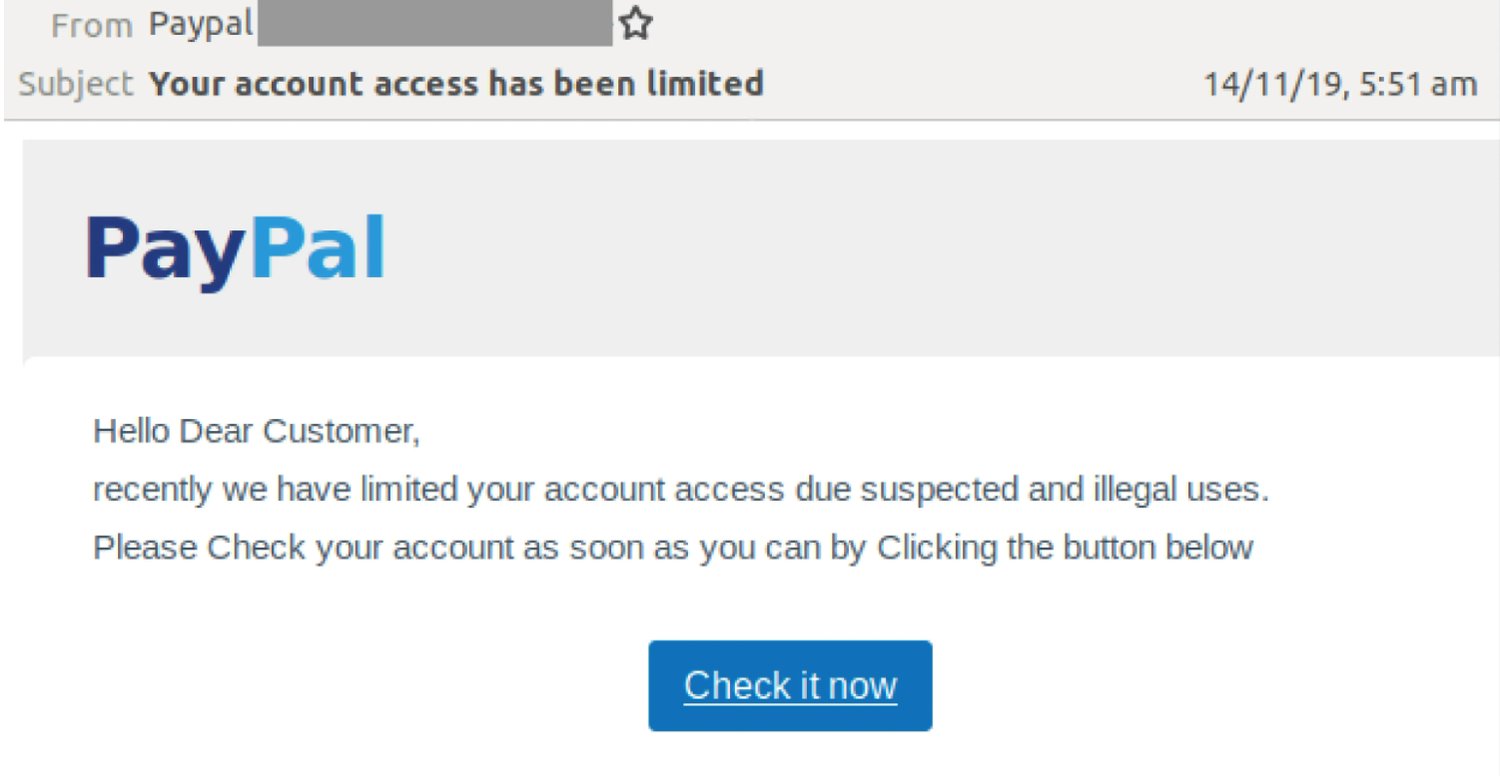
Hotlinking or using content of other website using the Resources of your site
Hotlinking occurs when another website shows embedded content or code (usually an image) that is hosted on your website without permission or prior information, so that the content appears like it’s their own. While more akin to stealing than a full-blown attack, hotlinking is usually illegal and unethical and gives the victim serious issues, since they have to pay every time content is retrieved from their server when displayed on another website.
For these attacks or hacks and crimes to occur, attackers need to discover holes in a site’s security. Common vulnerabilities or loop holes that hackers look for when targeting WordPress websites include:
- Outdated WordPress versions or Old WordPress: WordPress most of the times releases new versions of their software to patch security vulnerabilities and advance features. When fixes come out, the vulnerabilities become public knowledge available automatically on site backend, and problems with old versions of WordPress are often targeted by hackers.
- Plugins: Third-party plugins account for the majority of WordPress security hacks and breaches. Since plugins are created by third parties developers and may be created by Hackers also and have access to the backend of your website, they’re a common channel for hackers to access and disrupt your site’s functionality.
- The login page: The backend login page for any WordPress Blog or website by default is the site’s main URL with “/wp-admin” or “/wp-login.php” added to the end. Attackers can easily find this page and attempt a brute force entry. The Best Plugin to reduce Brute force Entry are available and works really fine, also provide option to change the default backend of wordpress.
- Themes: Yes, even your WordPress theme can open your site up to Hackers and cyberattacks. Outdated and old un-updated themes may be incompatible with the most recent version of WordPress, allowing easy access to your source files and database. Also, many third-party themes downloaded from outside WordPress do not follow WordPress’ standards for code, causing compatibility issues and similar loopholes and vulnerabilities.
For a deeper look at WordPress security issues, see our article on WordPress security issues you should know about.
How to Secure Your WordPress Site or Secure Your WordPress Site from Hacking
- Use secure WordPress hosting or Dedicated WordPress hosting.
- Secure your login procedures and Changes login URL.
- Update your version of WordPress Currently WordPress 6.0 to Secure Your WordPress Site from Hacking.
- Limit WordPress user permissions or File Permissions.
- Use WordPress monitoring like malware Scan and Proper file Systems.
- Log user activity on Backend and Server both.
- Change the default WordPress login URL Secure Your WordPress Site.
- Disable file editing in the WordPress dashboard to Secure Your WordPress Site from Hacking.
- Update to the latest version of PHP from Hosting Panel.
- Install one or more security plugins and Perform regular Scans.
- Only Install a secure WordPress theme.
- Enable SSL/HTTPS from Cpanel.
- Enable or Install a firewall to Secure Your WordPress Site.
- Back up your website Daily if the Content is Changing.
- Do WordPress security scans internal and external both.
- Filter out special characters from user input or Special Characters.
- Disable your xmlrpc.php file to Secure Your WordPress Site.
- Consider deleting the default WordPress admin account or Change Passwords.
- Change your database file prefix if you have root or server access in Database.
- Hide your WordPress version to Secure Your WordPress Site.
Now that we’re past the scary and Critical part, let’s discuss what you can do to reduce the threat of a Hacker or cyberattack on your WordPress website.
Website security, and by extension WordPress website security and Scan, comes down to following a set of best practices. Some of these apply to all websites in general (e.g. strong passwords and two-factor authentication, SSL, file Security and firewalls), while others apply specifically to WordPress websites (e.g. using secure plugins and a secure WordPress theme).
To keep your site at its safest, we recommend adhering to as many of these best practices as you reasonably can. First, we’ll cover the basic best practices. Then we’ll add additional steps you can take if your site is particularly at risk or if you want to go even further.
