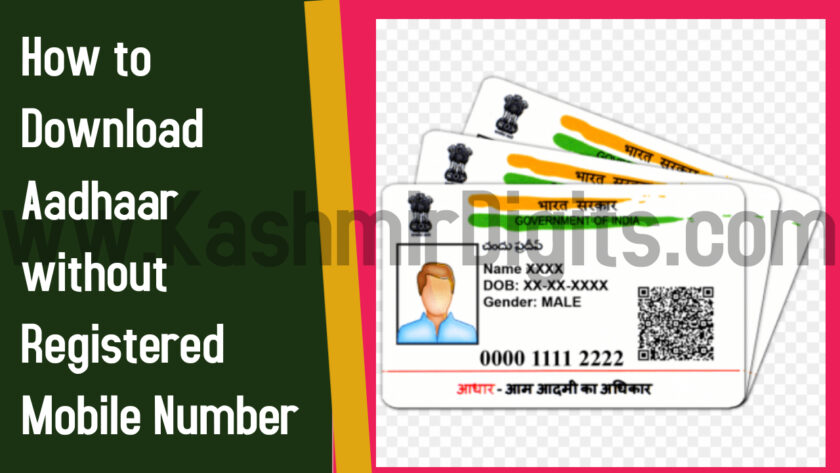The Aadhar Card has become one of the most important documented proof for any Indian citizens. From bank accounts to vehicle registrations to home loans it is linked with practically all aspects of our day to day lives.
For the longest time, the Aadhaar issuing authority, the Unique Identification Authority of India (UIDAI), required cardholders and citizens to have registered phone numbers that were linked to the Aadhaar in order to download it.
With the slew of new changes that the UIDAI has been bringing in recently, the most recent change offers a much more convenient process for downloading the Aadhaar card.
Indian citizens who have not registered their mobile numbers have the option to download their Aadhaar card via the UIDAI website.
Another notable change is that the Aadhaar cardholders who do not have a smartphone or a computer can also download the Aadhaar card via a simple SMS if they have a registered mobile number.
Stepwise Guide on How to Download Aadhaar without Registered Mobile Number
Step 1: Go to the official UIDAI website.
Step 2: Select the ‘My Aadhaar’ option from the home page. You can find it in the drop-down menu in the top right corner of the page.
Step 3: Once you are redirected to the ‘My Aadhaar’ section, click on the ‘Order Aadhaar Reprint’ option that appears on the screen.
Step 4: The next step will require you to enter your 12-digit Aadhaar number or your 16-digit Virtual Identification Number (VID) which can be used in the place of your Aadhaar card number.
Step 5: Once you have completed that process, you need to enter the security code.
Step 6: Given that we want to explore the option to download the card without the mobile number, you need to click on the ‘My Mobile number is not registered’ option.
Step 7: You then need to enter your alternative number or non-registered mobile number.
Step 8: Next you need to click on the prompt that says ‘Send OTP’.
Step 9: Click on the ‘terms and condition’ checkbox and finally, click on ‘submit’. After you have completed all the above steps, including the authentication of your OTP, you will be redirected to a new page.
Step 10: A screen with ’Preview Aadhaar Letter’ for further verification for reprint will appear. You need to select the ‘Make payment’ option. You will then need to give your digital signature in order to download the PDF.
Step 11: Towards the end of the process, a Service Request Number will be generated through SMS. You just need to use that number to track your application status until the Aadhaar letter is dispatched.